THE HAWKERS TOOLBOX
We figured that it would be great to have a page dedicated to sharing with you all the tools we used in both building our brand, and our website. That way, it’s easy for you to figure out what how we do what we do, and go out and create the same results for yourself. We’ll be adding more to this toolbox as we go, so we recommend you bookmark it for future reference.
MY MOST RECOMMENDED
 WordPress: The main difference between using WordPress VS Blogger is the fact that WordPress allows an incredible amount of customization for your website. This makes it perfect for us creators. Trust me, when I say that once you learn how to use WordPress, there’s no turning back from there.
WordPress: The main difference between using WordPress VS Blogger is the fact that WordPress allows an incredible amount of customization for your website. This makes it perfect for us creators. Trust me, when I say that once you learn how to use WordPress, there’s no turning back from there.
 MailChimp: “The money is in the list” is one thing that most professional bloggers repeat to their audiences. Mail Chimp is the perfect tool to help you get started building your email list. It’s free for your first 2,000 subscribers. That’s great considering that it only takes 1,000 true fans to help you fuel your dream to work as a full-time artist. Mail Chimp helps you collect the email addresses of all of your potential subscribers, and delivers your emails to your subscribers.
MailChimp: “The money is in the list” is one thing that most professional bloggers repeat to their audiences. Mail Chimp is the perfect tool to help you get started building your email list. It’s free for your first 2,000 subscribers. That’s great considering that it only takes 1,000 true fans to help you fuel your dream to work as a full-time artist. Mail Chimp helps you collect the email addresses of all of your potential subscribers, and delivers your emails to your subscribers.![]() Trello: Trello is an application I highly recommend. It’s a tool that could help you manage tasks, goals, and projects. There are other alternatives to Trello (such as Asana and Basecamp), but so far Trello won me over because of the fact that it’s perfect for those of us who are more picture smart. Organize your projects into boards (much like pinterest), and your tasks into cards (sort of like index cards). Easily move these cards between boards, set due dates, add notes, and even invite co-workers and collaborators to add, edit, and provide comments and feedback. Personally, it’s the best project-management app I’ve encountered so far.
Trello: Trello is an application I highly recommend. It’s a tool that could help you manage tasks, goals, and projects. There are other alternatives to Trello (such as Asana and Basecamp), but so far Trello won me over because of the fact that it’s perfect for those of us who are more picture smart. Organize your projects into boards (much like pinterest), and your tasks into cards (sort of like index cards). Easily move these cards between boards, set due dates, add notes, and even invite co-workers and collaborators to add, edit, and provide comments and feedback. Personally, it’s the best project-management app I’ve encountered so far.![]() Evernote: If you’re ever in need of a robust and easily organizable note-taking application, Evernote is the perfect choice. Ever since I discovered this app, I can’t stop using it. It’s cloud-based and syncs between devices. You can easily organize your notes into a series of notebooks. You can install a plugin on your Google Chrome that allows you to clip articles, webpages, and images, into your account. The plugin even allows you to highlight sentences and phrases so that you get to review the passages that struck you most. Honestly, if you haven’t yet downloaded this app, I suggest that you do just that before you move on to the rest of this list.
Evernote: If you’re ever in need of a robust and easily organizable note-taking application, Evernote is the perfect choice. Ever since I discovered this app, I can’t stop using it. It’s cloud-based and syncs between devices. You can easily organize your notes into a series of notebooks. You can install a plugin on your Google Chrome that allows you to clip articles, webpages, and images, into your account. The plugin even allows you to highlight sentences and phrases so that you get to review the passages that struck you most. Honestly, if you haven’t yet downloaded this app, I suggest that you do just that before you move on to the rest of this list.![]() Feedly: What in the world made me think that making a living making comics was possible? It was the fact that I kept looking for answers to my questions. I found people that were able to take their dreams and turn them into a reality. I use a tool like Feedly to follow these people. Feedly is an RSS reader (much like Google Reader was before it was shut down). The amazing thing about Feedly, though, is its interface. It’s incredibly intuitive and easy to use—not to mention, nice to look at. This actually goes hand-in-hand with Evernote, because if you opt for the pro version of Feedly, you can instantly clip your favorite articles onto your Evernote account.
Feedly: What in the world made me think that making a living making comics was possible? It was the fact that I kept looking for answers to my questions. I found people that were able to take their dreams and turn them into a reality. I use a tool like Feedly to follow these people. Feedly is an RSS reader (much like Google Reader was before it was shut down). The amazing thing about Feedly, though, is its interface. It’s incredibly intuitive and easy to use—not to mention, nice to look at. This actually goes hand-in-hand with Evernote, because if you opt for the pro version of Feedly, you can instantly clip your favorite articles onto your Evernote account. Scrivener: This is more a tool for writers than illustrators. Still, Scrivener is perfect for plotting and outlining your story—especially if you’re more digitally-savvy. You can create documents in already laid out formats (one of them being a Comic Book Script). That means you don’t need to go through the trouble of formatting your word document to look like your typical comic book script. Scrivener takes care of the spacing for you. Scrivener also allows you to keep both you script, your research notes, your character notes, and even character references and images, all in a single file you can easily navigate through. This saves you the trouble of having to open several word documents or spreadsheets.
Scrivener: This is more a tool for writers than illustrators. Still, Scrivener is perfect for plotting and outlining your story—especially if you’re more digitally-savvy. You can create documents in already laid out formats (one of them being a Comic Book Script). That means you don’t need to go through the trouble of formatting your word document to look like your typical comic book script. Scrivener takes care of the spacing for you. Scrivener also allows you to keep both you script, your research notes, your character notes, and even character references and images, all in a single file you can easily navigate through. This saves you the trouble of having to open several word documents or spreadsheets. Stop Procrastinating (Webtrate): The greatest enemy of every creator is distraction—and the internet is just full of them. The great thing about this app is that it not just blocks off the net while you work, but you can set it up in such a way that even if you reboot your computer, you still can’t get back online until the time you set for working is done. And if you still need to access certain sites while you work, that’s possible too. Just blacklist all those distracting sites, and you’ll be able to surf the web without spending too much time on social media.
Stop Procrastinating (Webtrate): The greatest enemy of every creator is distraction—and the internet is just full of them. The great thing about this app is that it not just blocks off the net while you work, but you can set it up in such a way that even if you reboot your computer, you still can’t get back online until the time you set for working is done. And if you still need to access certain sites while you work, that’s possible too. Just blacklist all those distracting sites, and you’ll be able to surf the web without spending too much time on social media.![]() Compfight: Images are an important part of you site, mostly because they’re the element that first gets people’s attention. A powerful image packs a punch ten times more powerful than words could ever throw. Stock photos are able to accomplish this in some instances, and some places I’d recommend you get them are Morguefile, Pixabay, and DeathtotheStockPhoto. But sometimes stock photos just look too plain. This is why I prefer to look for images using Compfight.com. Compfight is really just a search engine for Flickr, wherein you type a keyword and it will show you photos related to your search phrase. What’s more, you can search for images under the Creative Commons license—which means that you can freely use these photos as long as you link back to the source.
Compfight: Images are an important part of you site, mostly because they’re the element that first gets people’s attention. A powerful image packs a punch ten times more powerful than words could ever throw. Stock photos are able to accomplish this in some instances, and some places I’d recommend you get them are Morguefile, Pixabay, and DeathtotheStockPhoto. But sometimes stock photos just look too plain. This is why I prefer to look for images using Compfight.com. Compfight is really just a search engine for Flickr, wherein you type a keyword and it will show you photos related to your search phrase. What’s more, you can search for images under the Creative Commons license—which means that you can freely use these photos as long as you link back to the source.SOCIAL MEDIA MANAGEMENT
![]() Tweetdeck: I could never manage the sheer volume of tweets that come in during a given day until I discovered Tweetdeck. Because even if you arrange the people you’re following into lists, it’s still pretty hard to navigate through twitter. Tweetdeck simplifies Twitter completely by allowing you to scan through several columns of Twitter feeds all at once. Now I can view multiple lists, and communicate better with followers, influencers, friends, and family. It just takes the stress out of having to scroll endlessly through Twitter.
Tweetdeck: I could never manage the sheer volume of tweets that come in during a given day until I discovered Tweetdeck. Because even if you arrange the people you’re following into lists, it’s still pretty hard to navigate through twitter. Tweetdeck simplifies Twitter completely by allowing you to scan through several columns of Twitter feeds all at once. Now I can view multiple lists, and communicate better with followers, influencers, friends, and family. It just takes the stress out of having to scroll endlessly through Twitter.![]() Buffer: Buffer is the perfect marketing tool for anyone and everyone using social media. I use this hand-in-hand with Twitter. What Buffer does is it allows you to schedule your tweets or posts ahead of time. Why is this important? First, you can target specific times during the day when your followers are most active. If you’re living in the Philippines (like we are), the time that we get the most traffic across the world is when we’re asleep. So when we post a new page and tweet about it, all we get are crickets. With Buffer, we can reach out to a worldwide audience and let them know what’s new, without us having to wake up at 2:00 AM.
Buffer: Buffer is the perfect marketing tool for anyone and everyone using social media. I use this hand-in-hand with Twitter. What Buffer does is it allows you to schedule your tweets or posts ahead of time. Why is this important? First, you can target specific times during the day when your followers are most active. If you’re living in the Philippines (like we are), the time that we get the most traffic across the world is when we’re asleep. So when we post a new page and tweet about it, all we get are crickets. With Buffer, we can reach out to a worldwide audience and let them know what’s new, without us having to wake up at 2:00 AM.![]() Tweriod: One tool that I feel works perfectly alongside Buffer is Tweriod. What Tweriod basically does is that it gives you statistics on just when exactly are the best times for you to post on Twitter. These times are based on just how many of your followers are online at a given time. What’s more, you can automatically sync these stats with your Buffer schedule.
Tweriod: One tool that I feel works perfectly alongside Buffer is Tweriod. What Tweriod basically does is that it gives you statistics on just when exactly are the best times for you to post on Twitter. These times are based on just how many of your followers are online at a given time. What’s more, you can automatically sync these stats with your Buffer schedule.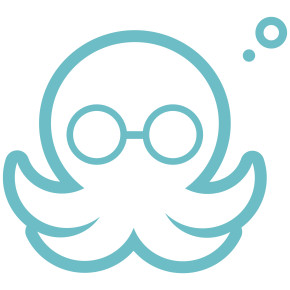 Meet Edgar: Meet Edgar is the perfect tool for posting and reposting content onto Facebook and Twitter. It collects all of your previous tweets and updates into a neat database. It can organize those updates into categories, and shuffle up which tweets are set to be reposted. So if you have a database of over a thousand different quotes from authors you love, or if you simply want to keep on promoting your most popular posts on your website, you don’t have to worry about coming up new copy every time you re-promote something.
Meet Edgar: Meet Edgar is the perfect tool for posting and reposting content onto Facebook and Twitter. It collects all of your previous tweets and updates into a neat database. It can organize those updates into categories, and shuffle up which tweets are set to be reposted. So if you have a database of over a thousand different quotes from authors you love, or if you simply want to keep on promoting your most popular posts on your website, you don’t have to worry about coming up new copy every time you re-promote something.
